Superhuman for task management
A unique, twitter-like, one-box task management system for teams
Try it - it's free!No credit card required!
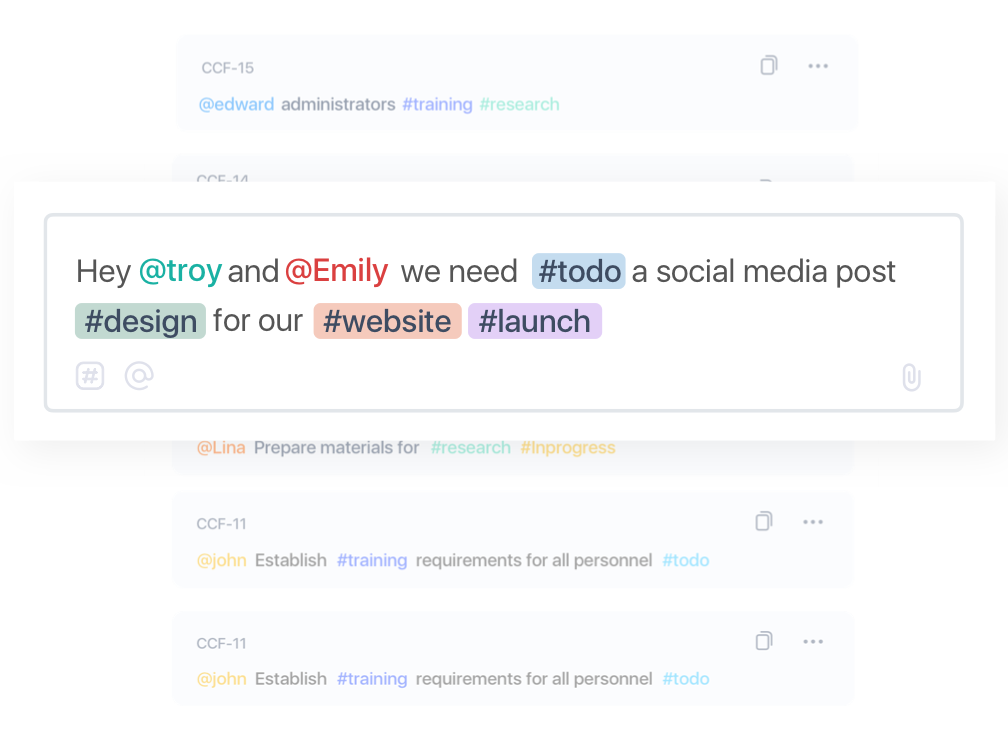
One single input box
Say goodbye to task creation ceremonies. Describe tasks the way you communicate within the team by using natural language. Assign using @mention, set task attributes by #tags, attach files, or even insert emojis
No limit on task scaling
Simply #tag anything you want to follow tasks based on. Use tags for task status, progress, priority, labeling, and other attributes
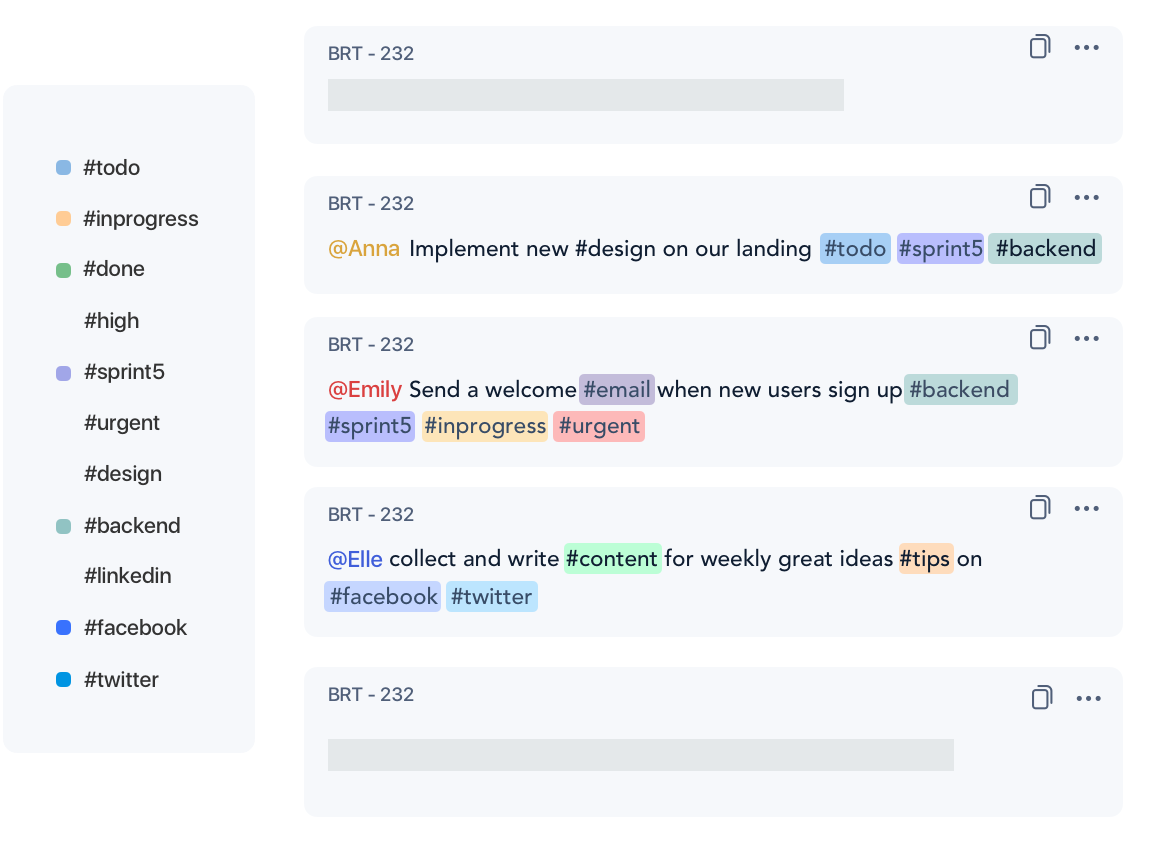
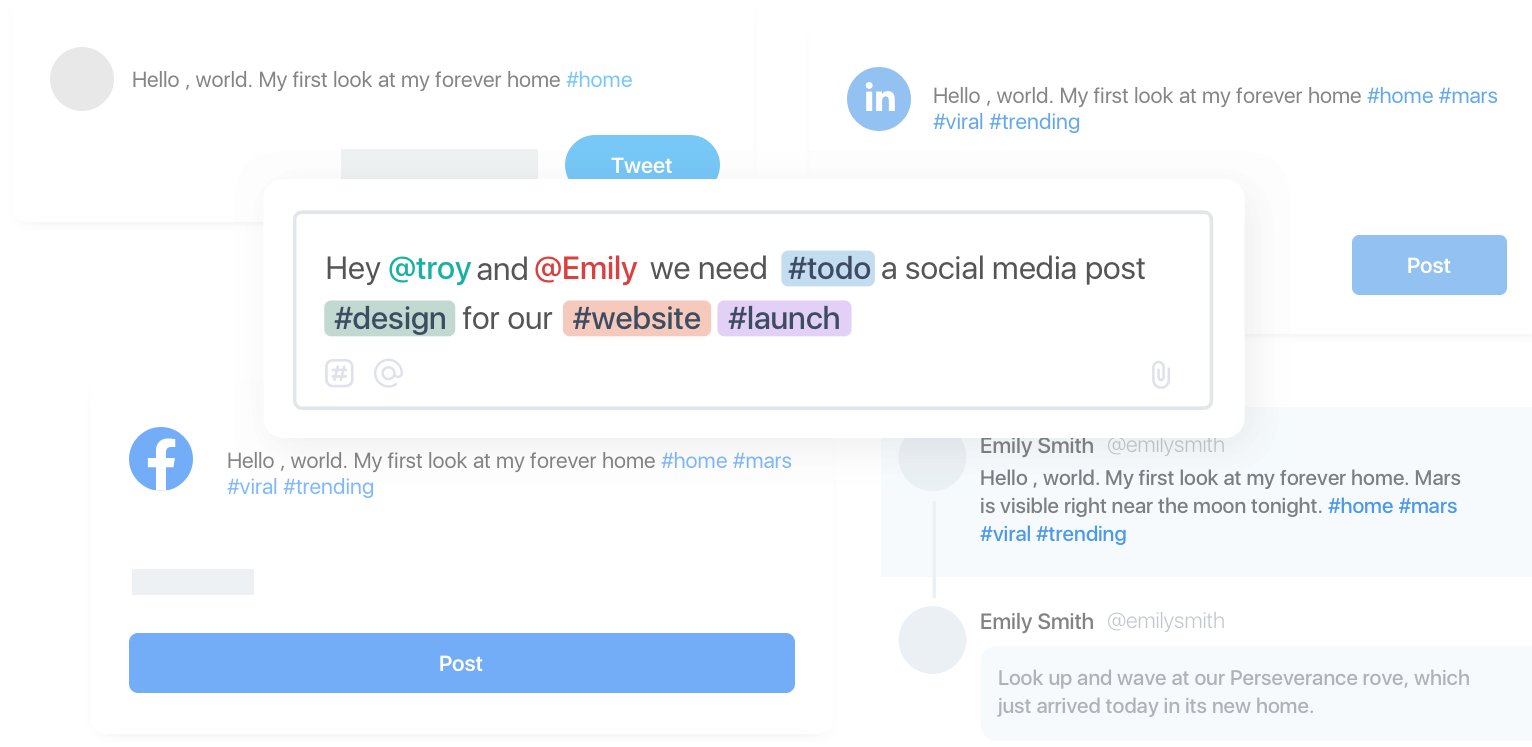
Waste no time on training
Bring organizing tasks on the next level, and feel the simplicity. Leverage team social media experience and skills. Your team already excels on Ambra
Features you'll love
Timeline is the default view when you open a project. Tasks are listed in a chronological order, latest on top.
Edit
Click anywhere in task description and start editing.
Navigate
Click any tag or team member, even within the task, to filter tasks based on that.
Prioritize
Change task priority simply by using drag and drop.
Search
Use search box to filter tasks based on tag, team member or any given keyword.

Kanban view helps you better visualize your project workflow and progress based on columns.
Organize
Add and reorder columns in a way that fits your workflow. A column must be a tag.
Process
Drag and drop tasks between columns or edit tag to match column.
Navigate
Click any tag or team member, even within the task, to filter tasks based on that.
Prioritize
Change task priority simply by using drag and drop.
Search
Use search box to filter tasks based on tag, team member or any given keyword.
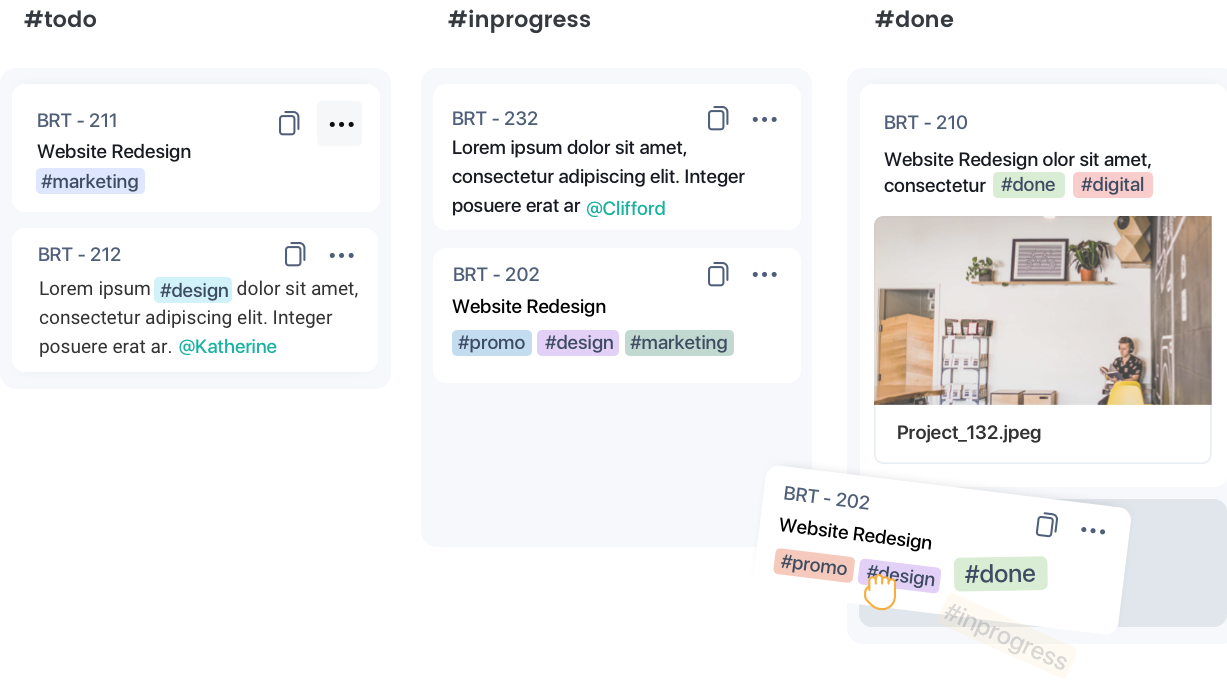
Insights view helps you to better visualize your project progress based on charts.
Burn up
Use burn up chart to visualize the number of created tasks versus completed tasks.
Burn down
Use burn down chart to visualize the curvature of remaining tasks.
Navigate
Click any tag or team member to visualize chart based on the selected chart view.
Timeframe
Select start date and end date to visualize chard per time period.
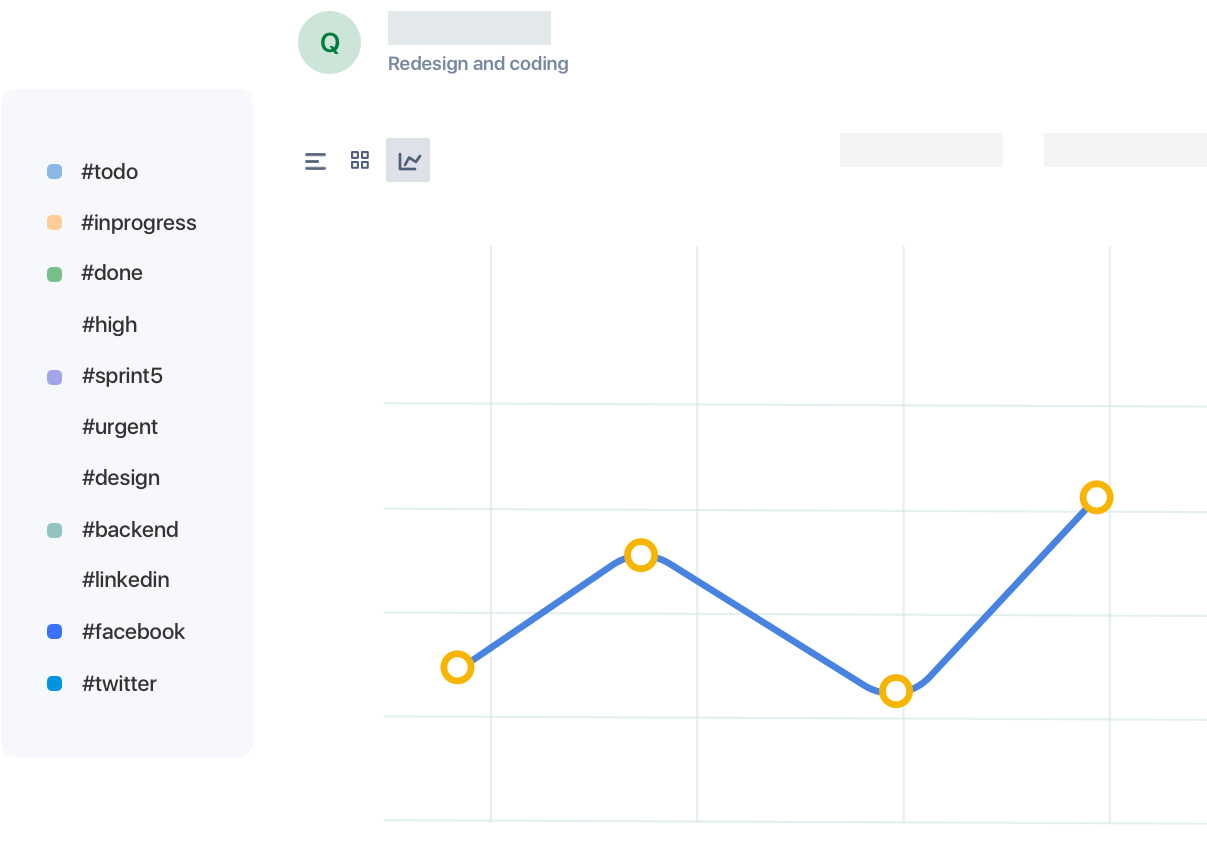
Colorization helps you achieve easy navigation, improve readability and offer a better user experience.
Tag color
Set a color for each tag to find key tasks faster.
Team member
Set a color for each team member to find assigned tasks faster.
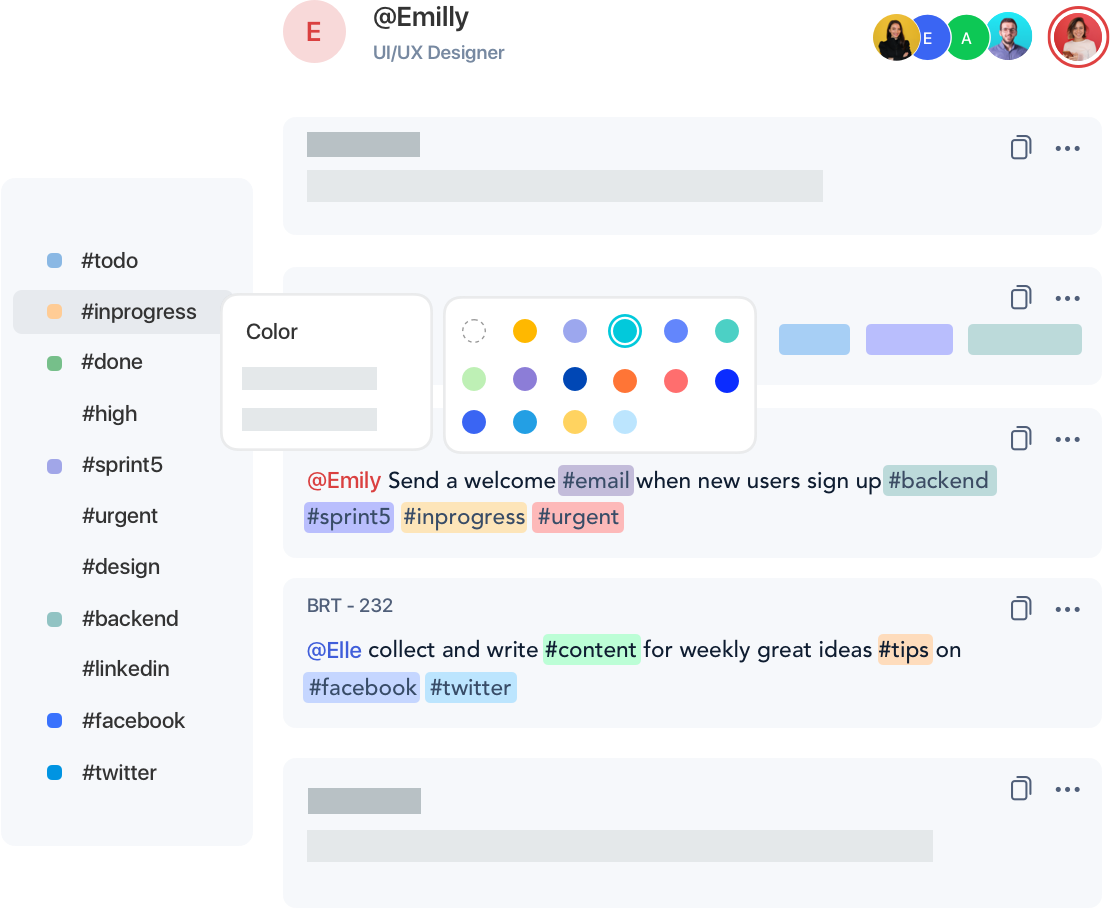
Integrations help you create tasks from third party platforms and apps.
Figma
Convert Figma comments into Ambra tasks, and help team ship better designs from start to finish.
Zeplin
Convert Zeplin comments into Ambra tasks, and help designers iterate on the next great release.
Genric
Use generated secure endpoints for integration with your custom apps.
More to come
Slack, Teams and Zapier are just some platforms coming soon in Ambra.
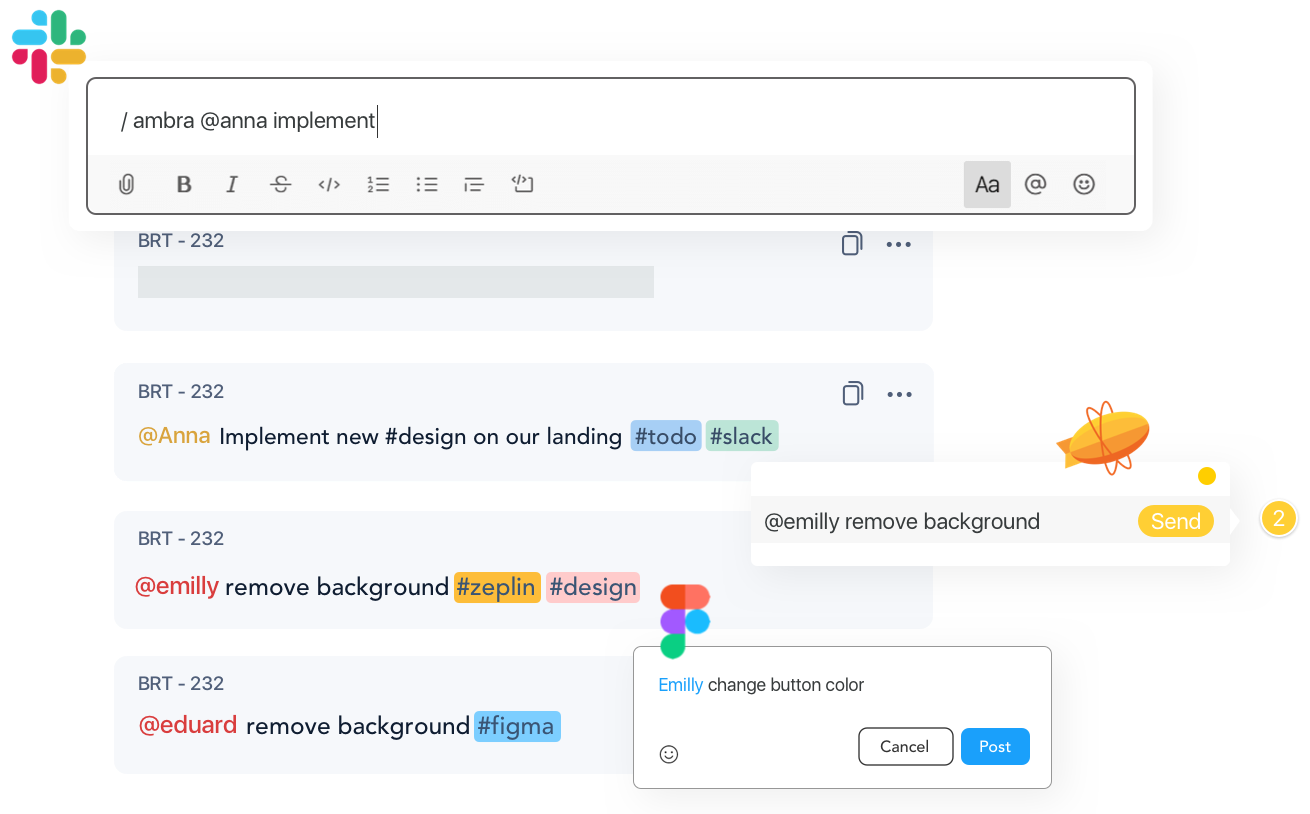
Task history helps you track all task changes in a chronological way.
Colorization
Easily detect changed parts by color.
Status changes
Indicated with arrows, easily track moving tasks through progress or priority.
Assignee change
Check task actions taken by team members in a blink.
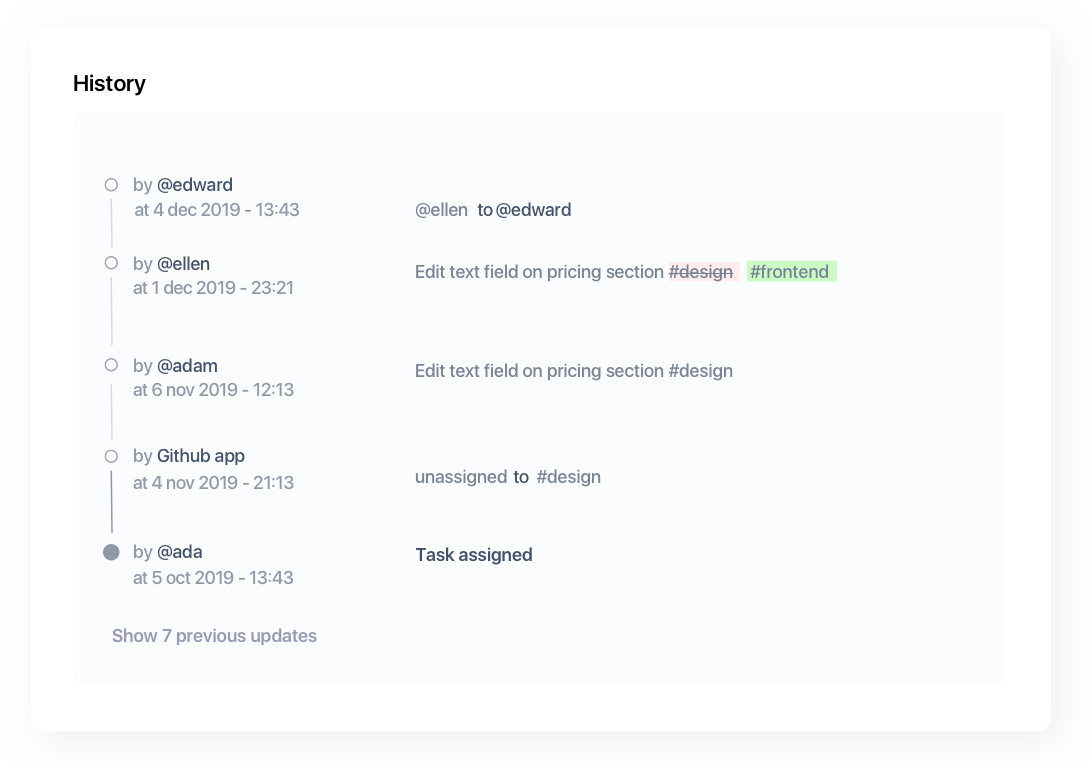
Plans and pricing
Get the best package that is suited for your team scenario.
For custom plan, please
Contact us
Most Popular
Grow
$ 26 /mo
3 projects
Unlimited users
Unlimited tasks
Unlimited tags
Startup
$ 80 /mo
10 projects
Unlimited users
Unlimited tasks
Unlimited tags
Get the best package that is suited for your team scenario. For custom plan, please
Contact us
What others are saying about us.

Vjosa Preniqi
"Ambra has increased the productivity of our team. Due to its simplicity, I can use it faster than any other task management tool."

Nuhi Ademaj
"We built FontInLogo in seven days and Ambra was a key factor there, helping us work quicker and stay organized."

Bardhyl Bytyqi
"Every day, we are relying more and more on Ambra.app to manage our projects at Azwedo.com, and it is making our lives a lot easier."

Vesa Bërdyna
"The transition from other task management tools to Ambra was quite helpful in many ways, starting from its simplicity, increasing productivity, and reducing time on writing tasks."
hello@ambra.app
16192 Coastal Highway
Lewes, Delaware 19958
County of Sussex, US
(917) 267-7538
Let's get in touch
Got questions or suggestions? Enter your email here and we will ping you back, email us, or visit our help center.
